Content
Questions about the new Knowledge platform? Here are the Frequently Asked Questions.
Table of Contents
What is RightAnswers?
RightAnswers, by Upland Software, offers an enterprise-grade knowledge base platform for creating, categorizing, and reusing knowledge. This platform replaced the previous knowledge platform, CXone Expert (formerly called MindTouch).
How to browse for solutions?
Searching provides the best and fastest way to find content. However, browsing various categories might sometimes be preferable.
Click the Knowledgebase link/tab in the top menu to display the top-level categories. The screen may differ based on registration status and permissions.

Click the desired category to display the second-level category areas.

Finally, click a link to access a list of solutions or articles under that section. For example, clicking Data Collection will navigate to a similar page.

What is a "Favorite"?
Some solutions might require frequent referencing. In such cases, “Favorite” the solution.
While viewing a solution, a row of icons appears under the title. The first icon is Favorite. Click Favorite to add it to the Favorites list.
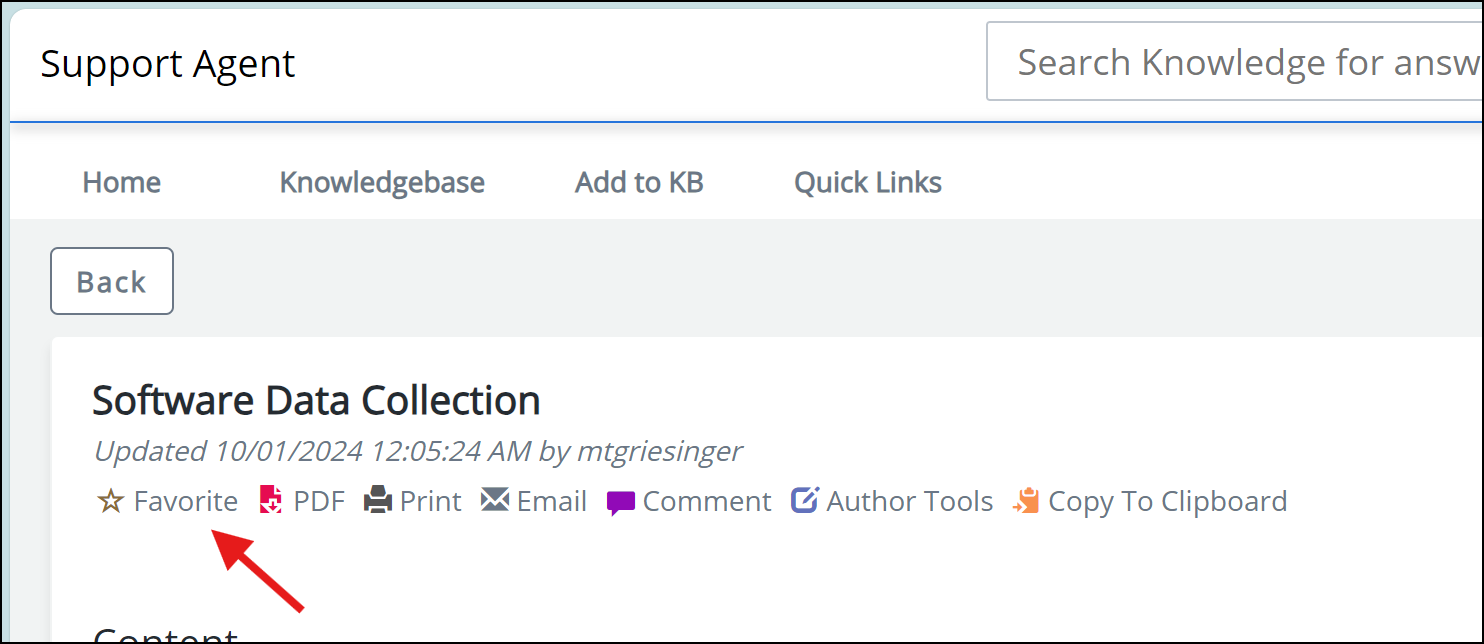
Viewing Favorites
Find Favorites in the bottom-right corner of the Portal homepage and Solution pages. Edit the Favorites list here as well.

Old links are broken. How to find those articles/solutions?
All the content from the old platform moved to RightAnswers. However, clicking on these legacy links may show an error page. Here are some options for finding the desired content in the new application:
- KEYWORD SEARCH - RightAnswers offers a powerful search function. Search for the expected article using keywords, especially if the words in the article’s title are known.
- URL SEARCH - Grab the old URL from the browser bar and paste it into the RightAnswers search. In most cases, this finds the new location for the solution. In some instances, if special characters had to be encoded into the original URL, the search may not find the solution. In these instances, please search for the solution using the keywords from the title.
- BROWSE - Alternatively, click on Knowledgebase to drill down into the various categories and sections. This method is especially useful for finding all content related to a product without needing to know keywords.
 NOTE: Support Agents - Do not forget to enable Work-in-progress (Draft/WIP) in the search filters to find all migrated content. Employees can find links to the old CXone/Mindtouch platform in many places, such as SharePoint, OneNote, Office documents, email, and other Hitachi Vantara platforms.
NOTE: Support Agents - Do not forget to enable Work-in-progress (Draft/WIP) in the search filters to find all migrated content. Employees can find links to the old CXone/Mindtouch platform in many places, such as SharePoint, OneNote, Office documents, email, and other Hitachi Vantara platforms.
 NOTE: Everyone Else - If a known CXOne Article is not found, reach out to KB.Feedback@hitachivantara.com. Although all articles were migrated, not everything was moved from draft to published.
NOTE: Everyone Else - If a known CXOne Article is not found, reach out to KB.Feedback@hitachivantara.com. Although all articles were migrated, not everything was moved from draft to published.
Search Syntax
See - RightAnswers: Self Service Search - 201024232816890.pdf
Where to Find the Time-Based and Version-Based Lifecycle Matrices?
The Hitachi Vantara Warranty Maintenance and Support Terms online document contains links to the legacy platform.
The new locations include:

