How to Download Logs on DS120 DS220 G2
Objective
How to collect SEL and IERR logs from the Hitachi Advanced Server DS120, DS220 G2
Environment
- Advanced Server DS120 G2
- Advanced Server DS220 G2
Procedure
To collect the SEL (System Event Log)
1. Log into BMC WebUI via web browser
2. Click ‘Logs & Reports’
3. Click ‘IPMI Event Log’
4. Click ‘Download Event Logs’

5. After downloading the logs in HEX format, a new window will open(Make sure the browser does not block pop-up)
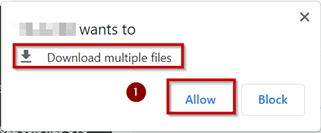
6. Click 'Allow' to download the logs in TEXT format

To collect IERR log (Autonomous Crash Dump)
1. Log into BMC WebUI via web browser
2. Click 'Host System Dianostics'
3. Click 'Autonomous Crash Dump'

4. Check 'Monitoring' is 'Enable' and click 'Download All Logs'
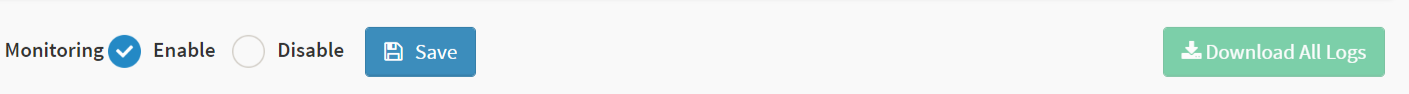
Additional Notes
