Content
Objective
Collect hardware logs from the DS7000 server platform
Environment
- Hitachi Advanced Server DS7000
Procedure
- Log in to the System Hardware Console (SHC) using the IP address of the BMC for the master server module, and the username/password of "super/pass".

- Click on the Maintenance tab at the top.
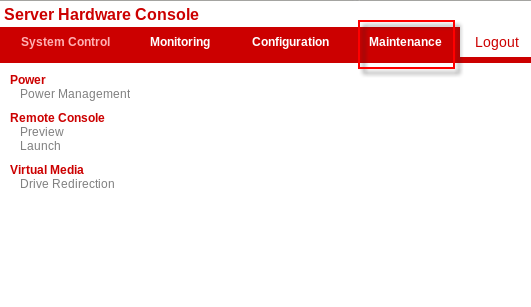
- Click on Log Collect on the lower left side.

- Click on Get Logs at the bottom of the page.

CXone Metadata
Tags:article:Logs,Download,Hitachi Advanced Server,DS7000,DS7020,DS7040,DS7080,DS7000 logs
Page ID : 49409

