Summary
Objective
Obtain the support bundle which contains the Hitachi Network Attached Storage (HNAS) internal logs by using the System Management Unit (SMU) when requested by Hitachi Vantara Global Support Center. The diagnostic information obtained by using this article can be uploaded to the Technical Upload Facility (TUF), using the support case number.
Environment
- Hitachi Network Attached Storage (HNAS) 15.3 and earlier.
Procedure
- Login to the System Management Unit (SMU) web server:
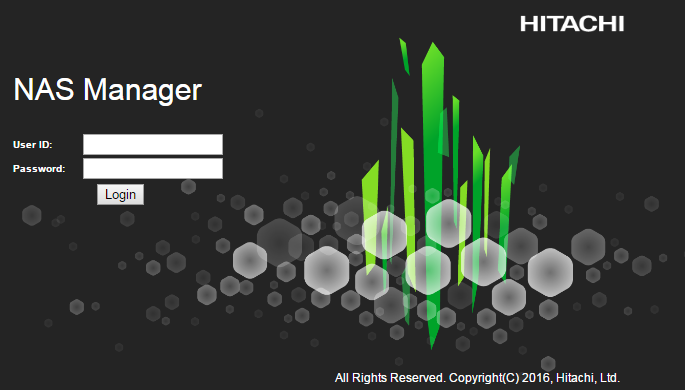
2. Select the tab called Status and Monitoring:

3. Scroll to the bottom of the page, select Download Diagnostics:

4. Leave default options selected and click Download once:
 CAUTION: Please do no press the Download button again until after you have been prompted to save the .zip file .
CAUTION: Please do no press the Download button again until after you have been prompted to save the .zip file .

5. Once saved locally, proceed to https://tuf.hitachivantara.com/upload.php and upload the Diagnostic.zip file to your Service Request.

