Content
Objective
Access the list of users associated with my company's Support Account.
To remove any user from associate with the site, please email support.connect@hitachivantara.com
Environment
- Hitachi Support. https://support.hitachivantara.com
Procedure
Log on to Support. https://support.hitachivantara.com
- Mouse over the Profile
- Click View Site Users
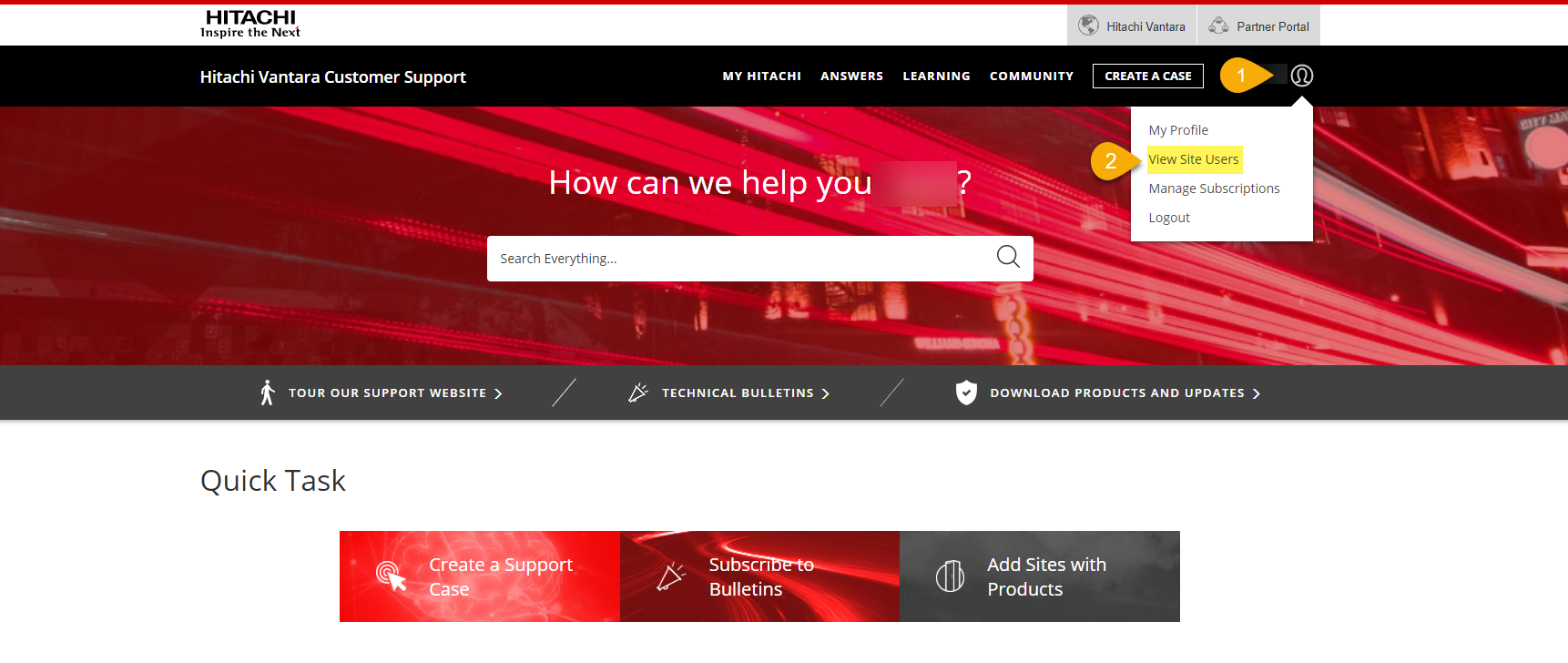
- The site's users are displayed
Enter a Site ID, alias, or name to filter by site.


