How to Access My Products on the Support Website
Content
Objective
How to access My Products on the Support website.
Environment
Procedure
- Login to Support account. (requires registration)
- Hover over My Hitachi and click on My Sites/Products
If you do not have any products associated with your account, see How to Add Additional Sites on Support.
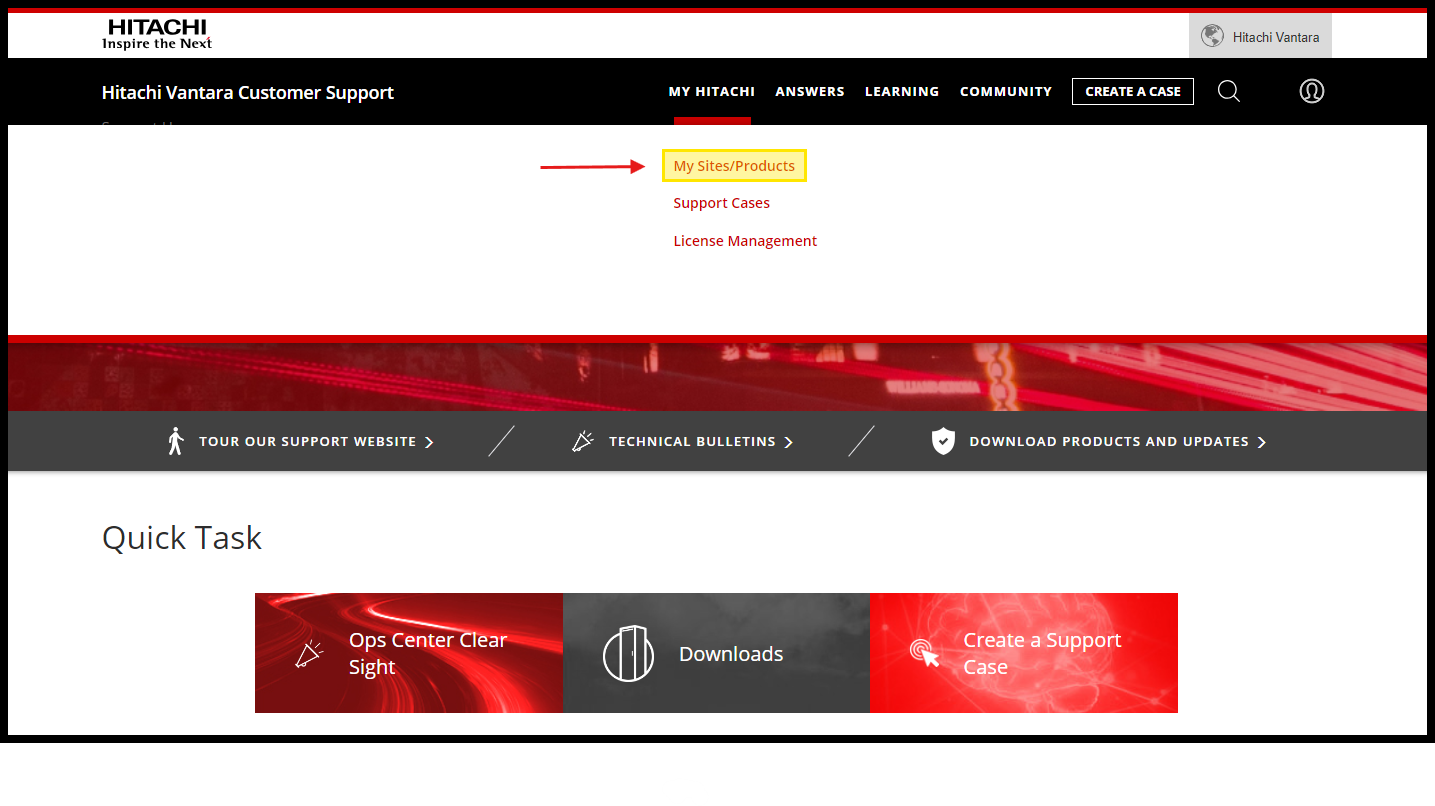
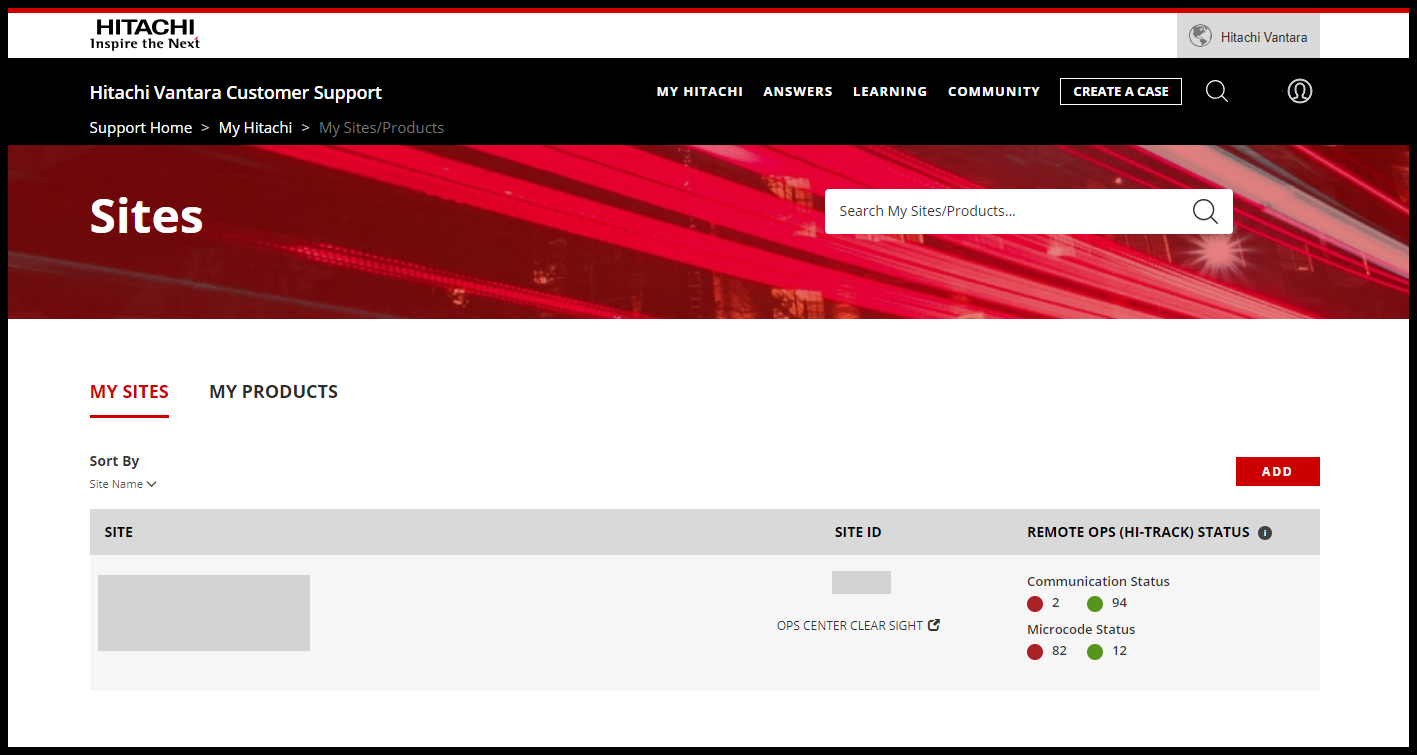
Additional Notes
- To access a list of your sites, please reference How to Access My Sites on Support
- To add additional products, please reference How to Add Additional Sites on Support
For more information about Support Connect, please see the following articles:
CXone Metadata
article:howto,pagetype:knowledgearticle
Solution Properties
- Keywords
- https://knowledge.hitachivantara.com/Support_Information/Support_Website/How_to_Access_My_Products_on_Support_Connect
- Solution ID
- 242403050063070
- Last Modified Date
- 10/30/2024 01:47:07 PM
- Attributes
-
Page Privacy and Permission Assignment
- Page Privacy: Private
- Page Level Permissions: Anonymous; Employee; Service Partner; Customer; IT; eServices
- Article: howto
- Pagetype: knowledgearticle
- Taxonomy
- Collections
-
- Customer
- Employee
- Service Partner
- Support Center
- Guest (Public)
- Views
- 0