How to Register for the Support Website
Objective
Register for an account on Support.
Environment
Procedure
Steps for Registration
Before going through the registration steps, make sure to have:
- Customer Company Name
- Your Customer Company Email Address
- Product Name (any product purchased from Hitachi)
- Serial Number (for a product that matches the above name)
See the Support Registration Flyer for additional information.
- Go to https://support.hitachivantara.com
- Click Register in the upper right corner
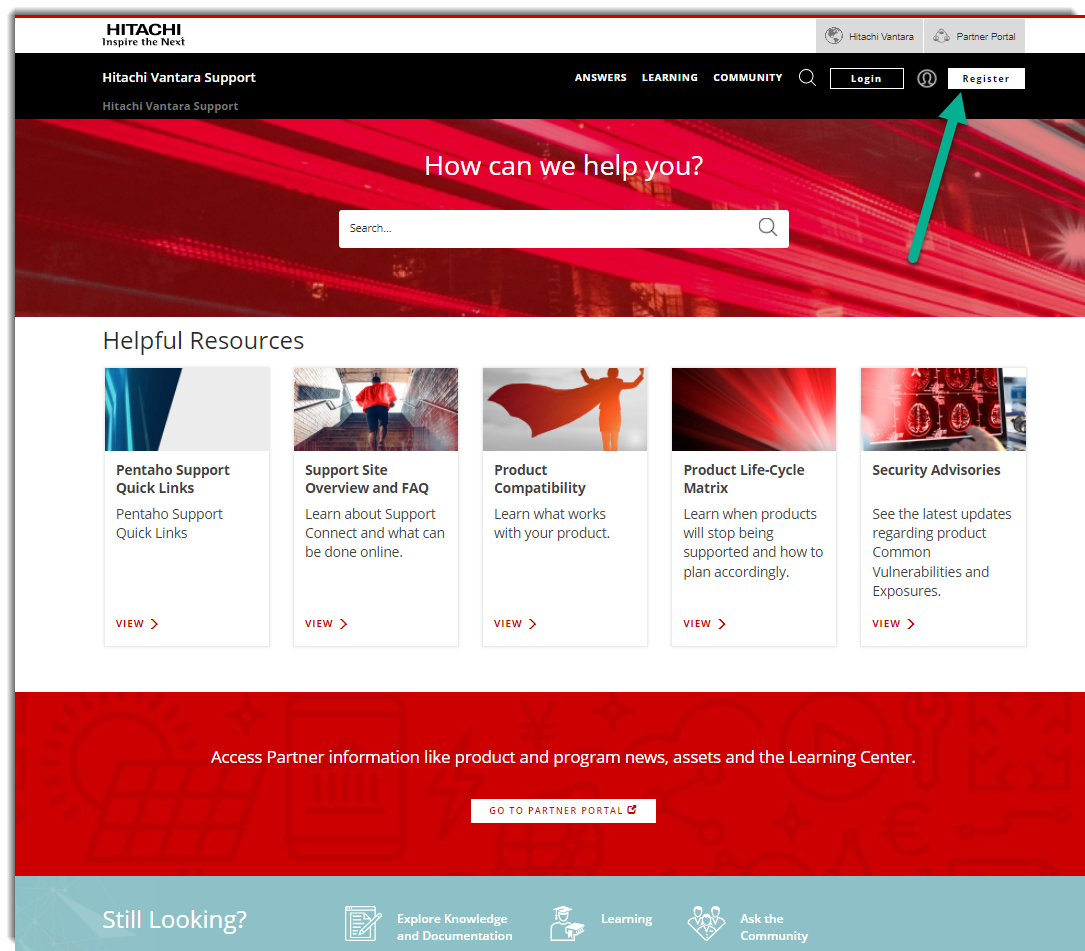
- Follow the prompts to enter your information, make sure to agree to the terms at the bottom by checking the box. Click Complete Registration.
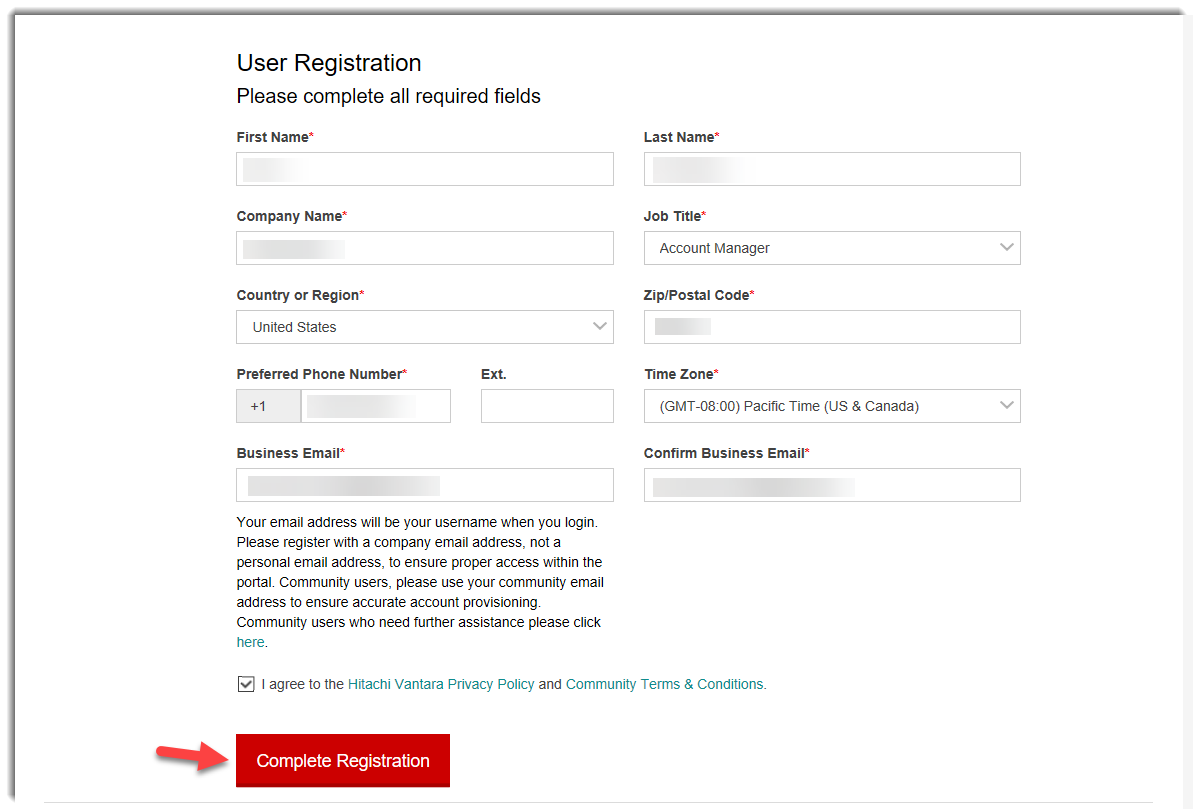
- Check your email and click the activation link.
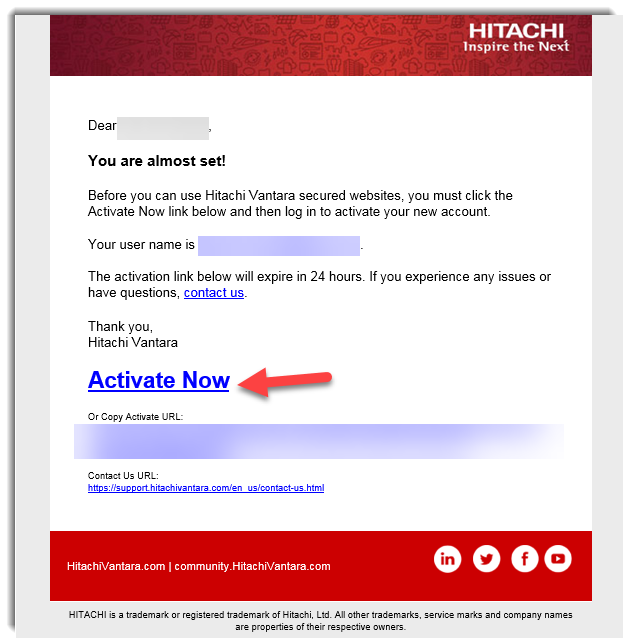
- Enter a New Password and enter your new password again under Confirm Password. Click Submit.
- You will be redirected to the login page.
- Enter your Username and Password. Click Sign In to access your Support site account.
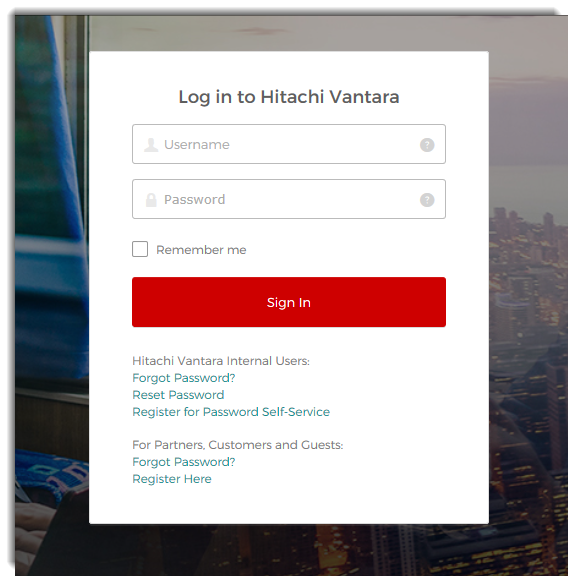
Verify a Product
- A popup to verify a product will appear upon initial login, enter the Product Serial Number and select the Product Name. Click CONTINUE
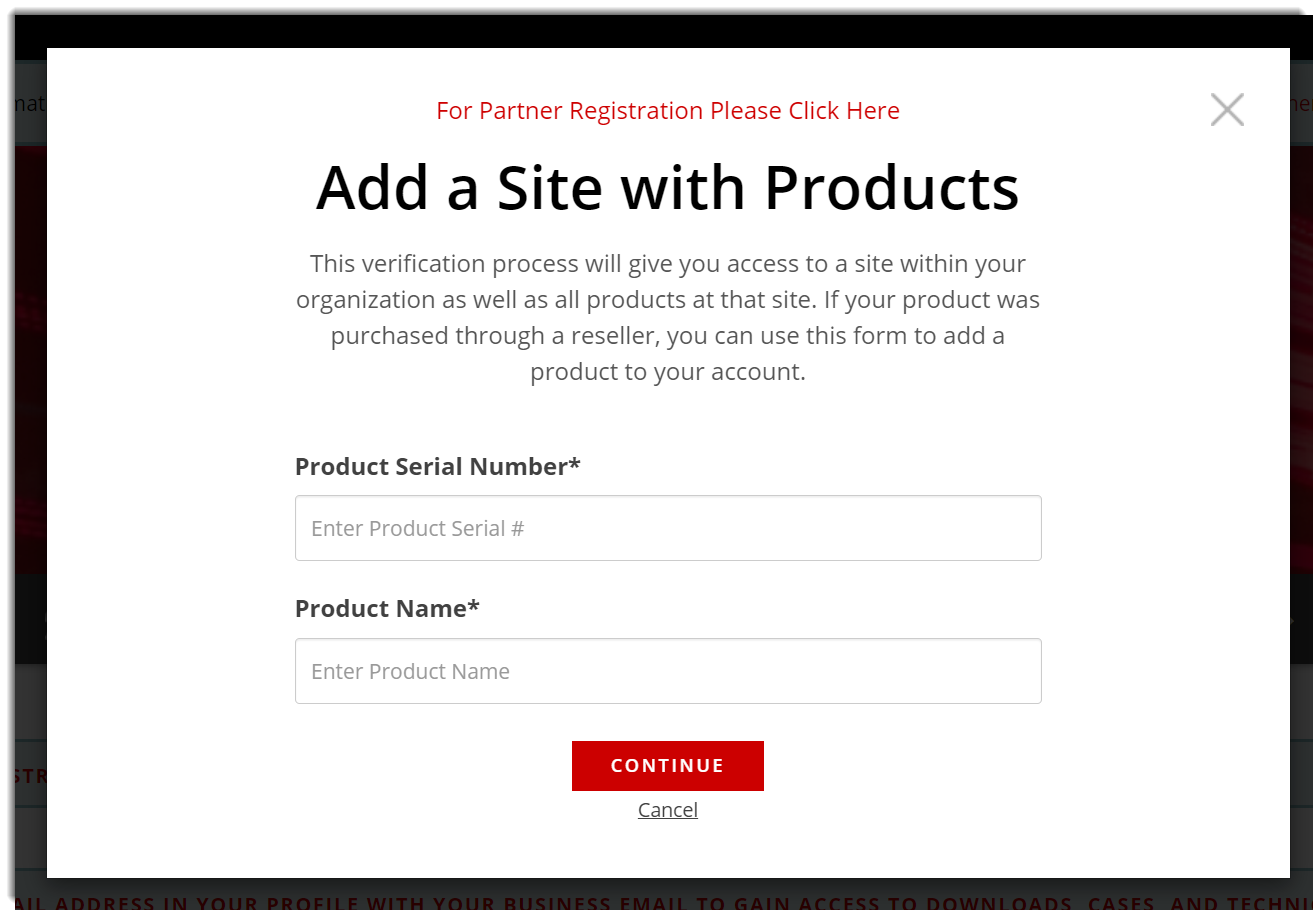
- You will now have complete Customer access where you can manage Cases, view site/product information, and subscribe to receive Technical Bulletins.
Partner Company Selection
- For Partner Registration, click the link at the top of the popup to access the Company Selection screen
- Select the correct Partner location and click Continue
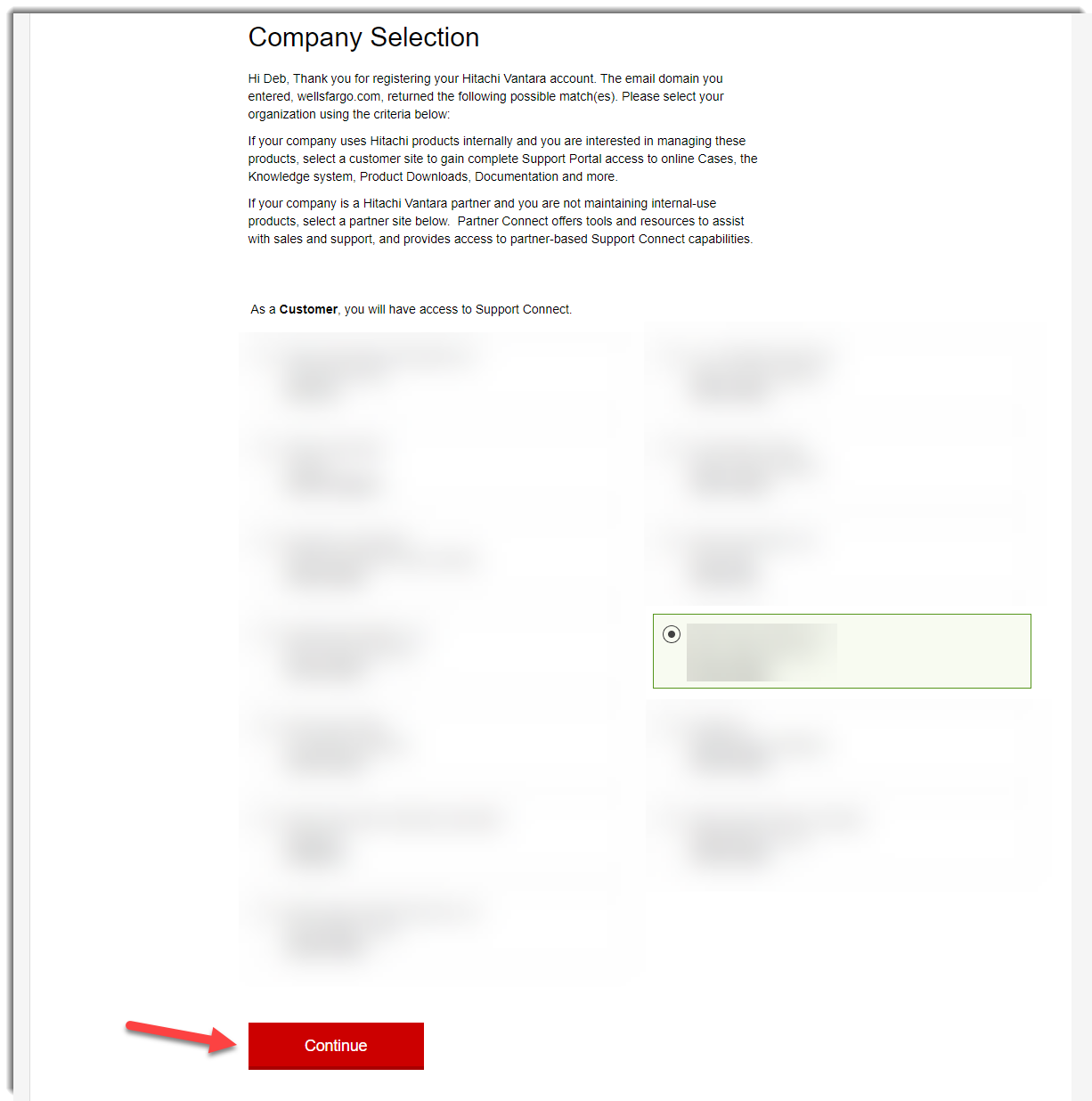
- Click Yes to confirm your selection.
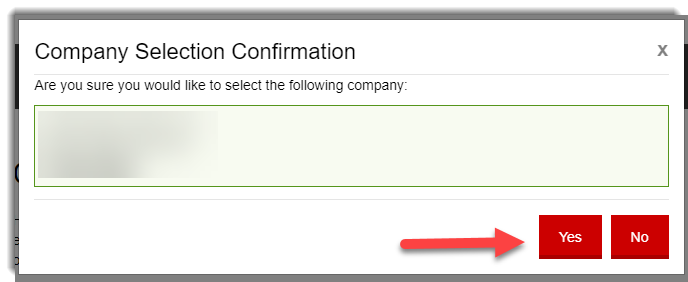
- You will now have complete Partner access
Additional Notes
For more information about Support, please see the following articles:
