What Information Do I Need to Gather to Allow GSC to Diagnose a HNAS Security Permissions Issue
Question
What Information Do I Need to Gather to Allow GSC to Diagnose a HNAS Security Permissions Issue?
Environment
- Hitachi NAS Platform
- Hitachi NAS Platform 4060 (HNAS 4060)
- Hitachi NAS Platform 4080 (HNAS 4080)
- Hitachi NAS Platform 4100 (HNAS 4100)
- Hitachi NAS Platform 5200 (HNAS 5200)
- Hitachi NAS Platform 5300 (HNAS 5300)
- Hitachi Virtual Storage Platform G/Fx00 models (VSP G/Fx00) NAS modules
- Hitachi Virtual Storage Platform Nx00 models (VSP Nx00) NAS modules
Answer
The security model on the HNAS is discussed in the document (Hitachi NAS Platforms OS 6.x Security Model.pdf), which is attached to this article.
In order to begin investigation into HNAS security permissions problems GSC requires all the information detailed below:
- A description of:
- What the problem is perceived to be?
- What the involved security settings are believed to be?
- What the expected behavior is?
- What the actual behavior is?
- Why the expected behavior is expected and why the actual behavior is considered incorrect?
- If NFSv3/v4 access is involved (if not please state no NFS access):
- The NFS user that is trying to perform the access. The output of the id command on the client for that user is useful.
- The path that is being attempted to access on the NFS client (e.g. /mnt/myexport/mydirectory/myfile).
- The output as root of the mount command on the client so that we can see how the exports on the HNAS are mounted on the client.
- The UNIX security on the file and its parent directory as observed on the NFS client. The output of two ls -ld commands is perfect (e.g. ls -ld /mnt/myexport/mydirectory/myfile ; ls -ld /mnt/myexport/mydirectory).
- The output of the HNAS CLI command credentials-list --match <NFS user>.
- If NFSv4:
- What is NFSv4 ACL security on the file and its parent directory as observed on the NFS client (e.g. for Linux: nfs4_getfacl /mnt/myexport/mydirectory/myfile ; nfs4_getfacl /mnt/myexport/mydirectory).
- If SMB (CIFS) access is involved (if not please state no SMB access):
- The Windows user that is trying to perform the access including the domain that user is in (e.g. MYDOMAIN\myuser).
- The UNC path that is being attempted to access on the Windows client (e.g. \\myserver.mydomain.com\myshare\mydirectory\myfile).
- Is the access being attempted via a mapped share? If so, what is the drive letter mapped to and the UNC path that is mapped to the share (e.g. share is mapped to Z: - \\myserver.mydomain.com\myshare).
- The SMB share in question (if we know which share we can usually get the configuration of this from the HNAS diagnostics - if not see the man page for the HNAS CLI command cifs-share.)
- The share access authentication (SAA) on that share (we can usually get this from the HNAS diagnostics if we know which share - if not see the man page for the HNAS CLI command cifs-saa.)
- If the group membership or the SAA, have the Windows clients been rebooted since the last change?
- The output of the HNAS CLI command fsm connection -v all. This is most easily captured using the logging capability of your ssh client. Please don't paste the output into a Microsoft Word document and remove all the line endings. Feel free to edit the output to contain only the entry relating to the client with the problem.
- The Windows security on the file and its parent directory as observed on the Windows client. Two screenshots of the security properties dialog box would be good. Please ensure the permissions for the user/group you believe should be used are highlighted. For example:
- Explorer view of file C:\Temp\Diags\Diagnostics_2016-07-13_1221-0700.20160713.1228.zip:
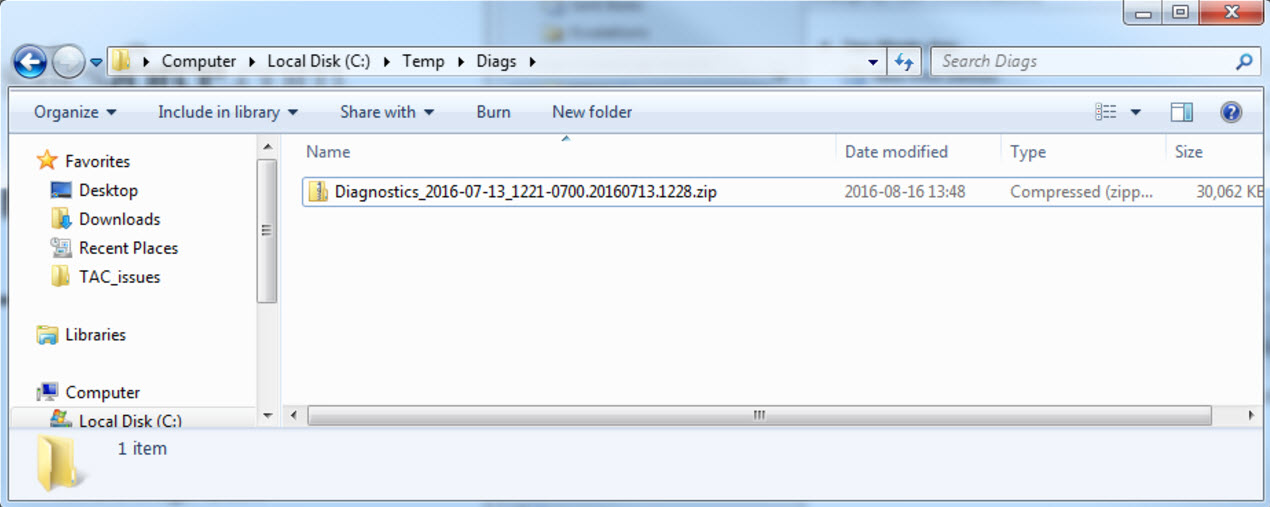
- Security properties dialog showing the permissions for "Authenticated Users" selected for C:\Temp\Diags\Diagnostics_2016-07-13_1221-0700.20160713.1228.zip:
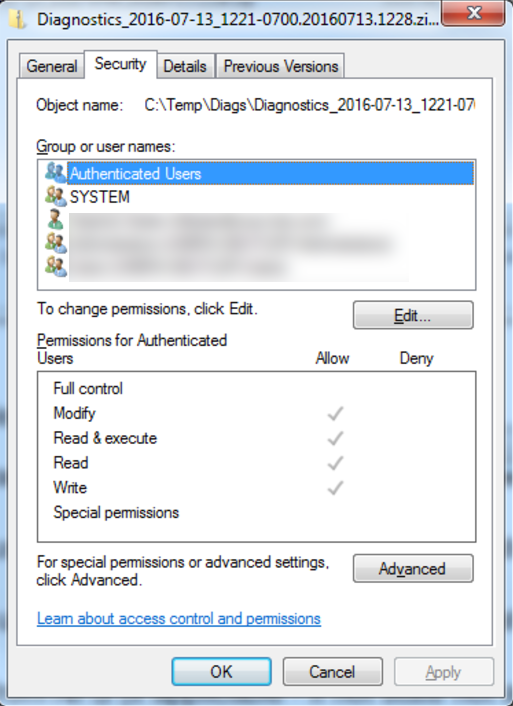
- Security properies dialog showing the permissions for "Authenticated Users" selected for C:\Temp\Diags:
- Explorer view of file C:\Temp\Diags\Diagnostics_2016-07-13_1221-0700.20160713.1228.zip:
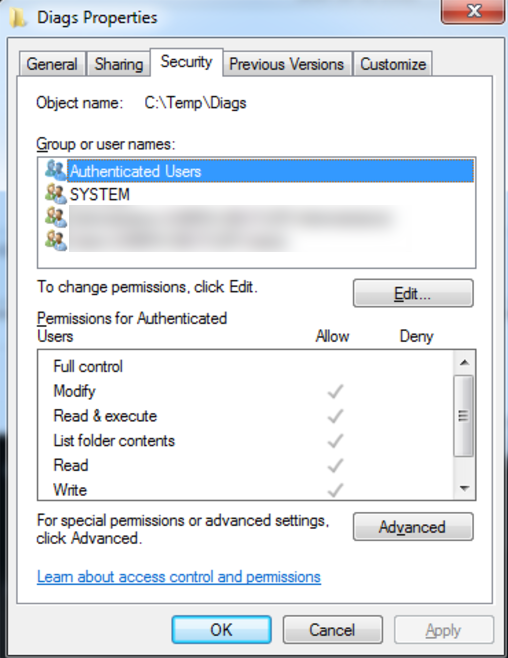
- The security on the file and its parent directory as observed from the HNAS CLI using the HNAS CLI command fsm security-decode-file <pathname> (e.g. fsm security-decode-file /myfilesystem/myexportdirectory/mydirectory/myfile ; fsm security-decode-file /myfilesystem/myexportdirectory/mydirectory).
- The user mappings (from the HNAS CLI command user-mappings-list) for the user(s) in question.
- The group mappings (from the HNAS CLI command group-mappings-list) for the group(s) in question.
- A packet capture, in PCAP format, taken on the client, showing the operation that is being tried and the failure that's being returned by the HNAS. Please ensure the capture does not truncate the packets - we need the full packet payload to be able to properly decode all the operations. For additional guidance on this refer to How to Collect Packet Captures for Troubleshooting HNAS Problems.
- A set of HNAS managed server diagnostics for the cluster in question.
Additional Notes
If you are familiar with PowerShell you might use the command Get-Acl to gather information from the Windows client.
https://learn.microsoft.com/en-us/po...powershell-7.3
Please combine Get-Acl with Format-List.
https://learn.microsoft.com/en-us/po...powershell-7.3
Get-Acl C:\Windows | Format-List
If the EVS in question has more than 20 shares then the chances are the share information and SAA won't be in the HNAS diagnostics. In that case you will have to get that information from the HNAS CLI e.g. if the EVS in question was EVS 9:
vn 9 cifs-share list <name of share>
vn 9 cifs-saa list <name of share>
