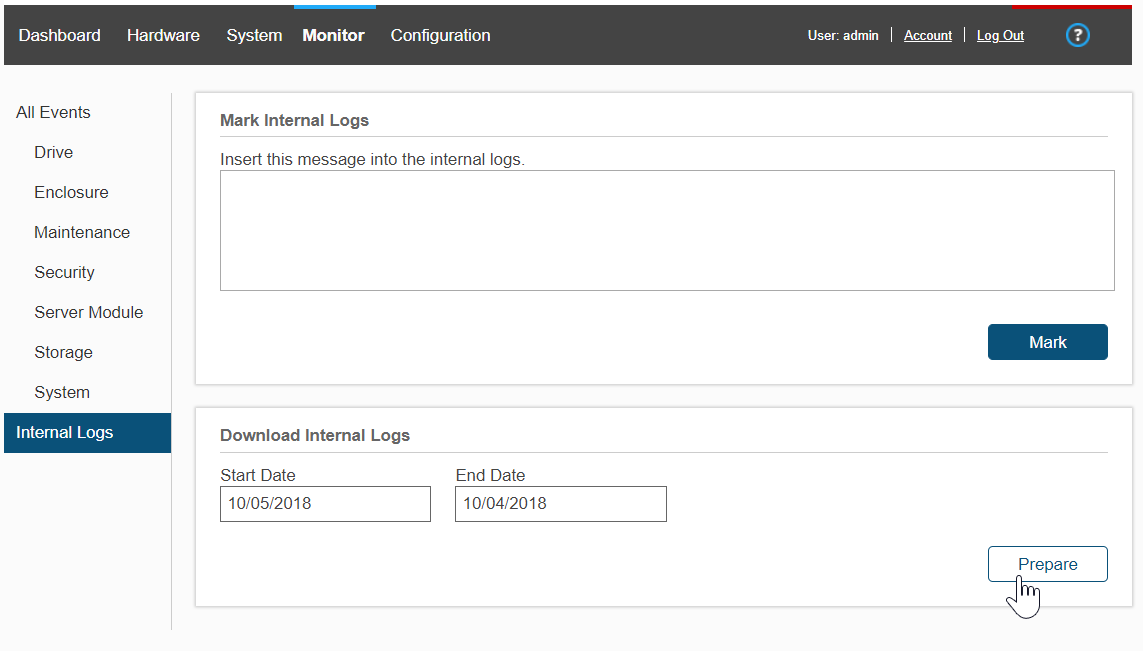HCP S Series Data Collection
Objective
Collect logs from HCP S Series.
Environment
- Hitachi Content Platform (HCP) S Series
Procedure
Collect HCP S Series Logs and HCP Logs Together
- Navigate to the HCP Internal Logs page
- Select the checkbox next to the desired components before beginning the log collection
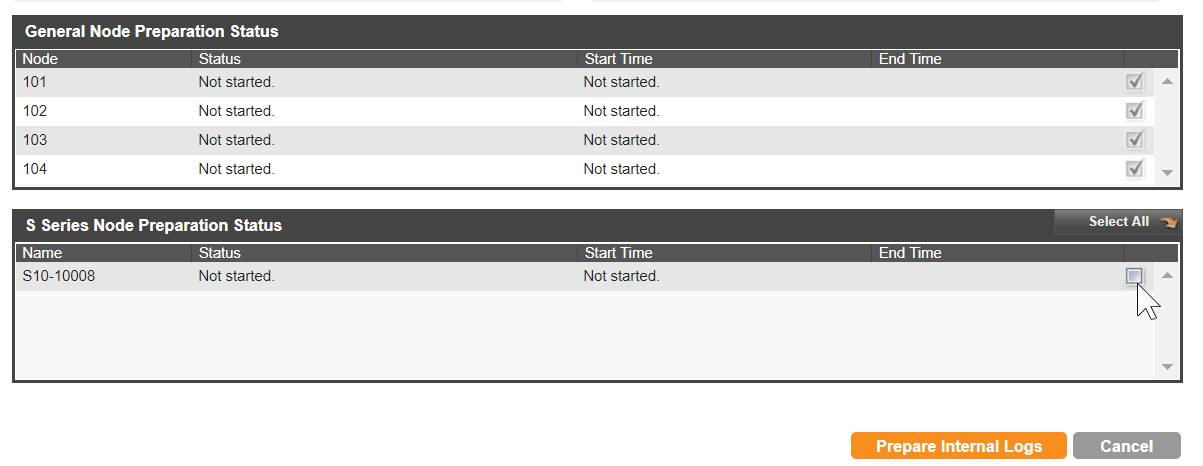
Collect HCP S Series Logs Only
- Login to the HCP S Series UI with the user that has the "Admin" role
- Navigate to Monitor > Internal Logs
- Select the date rate and, optionally, mark the logs with a comment
- Click "Prepare"
- Once the logs are finished preparing, click "Download" to save them locally.
- Upload the log file to TUF